The career match tab in a user's skill profile allows you to explore the user's career matches. Career matches indicate how well a user's skills match specific occupations. It compares the skills a user has entered into their profile with the skills required to perform well at a particular occupation.
The purpose of the career match is to inform you which occupation might be suitable for the user based on their skills and whether the user has the skill needed for their career interest. Knowing this information will help you to guide users to the right career path.
Accessing a User's Career Matches
Follow these steps to access a user's career matches:
1. Click on the user's name on your main pane to open their skill profile.
2. Go to the Navigation Bar on their skill profile and click Career Matches.
3. The user's career match will be visible on the main pane of their skill profile.
4. Scroll down to see all of them.
Understanding User Career Matches
User career matches appear in a list of occupations ranked by how well a user's skill set matches each occupation. The occupations the user added as career interests (1) appear first, followed by occupations from different career fields (2) that are ranked based on how well they match the user's skill set.
An occupation in a user's career match consists of three columns that indicate how well the occupation matches the user's skill set as follows:
- Occupation title - The name given to an occupational role.
- Skill indicator in number - Shows how many skills a user has from all the essential skills needed for the occupation.
- Skill indicator bar - An overall indication of how the user's skill set matches all of the essential skills associated with the occupation.
Exploring Career Match in Detailed View
At the right end of an occupation bar, you will see an arrow ( ) which you can click to see the occupation and the related skills in detail.
In the detailed view, you will be able to find various information related to the occupation as follows:
Occupation description
Under the occupation title, you can find a detailed description of the occupation. This description informs you about the common responsibilities and tasks of the occupation.
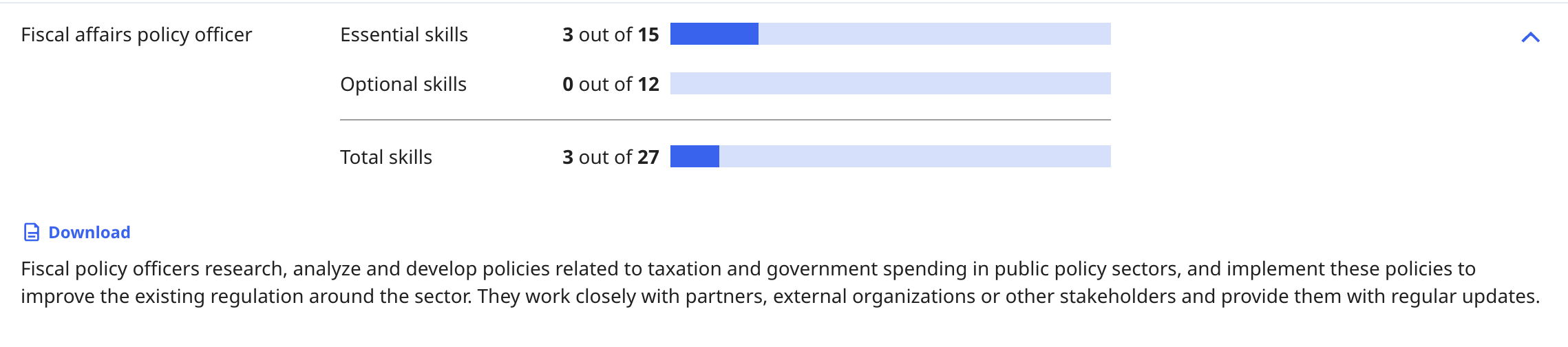 User Skill Set
User Skill Set
Below the occupation description is the user's skill set which shows all the skills the user has added that are necessary to perform the occupation. The skills are grouped based on their categories.
Drag your mouse over the icon next to the skill name to read more about the skill.
On the right column, you can also see in which experience (job, education, or life experience) the user learned and used the specific skill.
Needed Skills
At the bottom of a career match detailed view, you can also find all the skills necessary for the occupation that the user has not added to their skill profile. The needed skills list can help you to guide the user towards the right training and courses for upskilling.
Checking the Matching Grade of Specific Occupation with a User Skill Profile
As an administrator or career counsellor, your user might ask you about their career prospect with a specific occupation. You might also consider possible careers for your user based on their skill profile. However, the occupation might not be easily visible on the list of occupations in the user's career match.
To find a specific occupation, you can use the search function above the occupation list as follow:
1. Type an occupation title that you want to find in the search box.
2. The portal will show you an occupation list that contains or relates to the keyword you entered.
3. Click on the occupation you search for to see it in a detailed view.
Comments
0 comments
Please sign in to leave a comment.